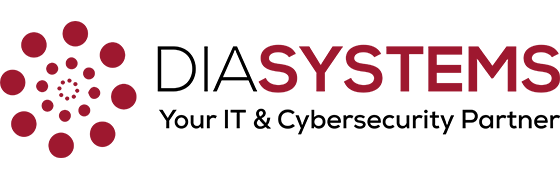It's critical that law firms take full advantage of the latest technology. Microsoft Teams has been a game changer for many firms, particularly in light of the shift toward remote working. However, as our digital footprints expand, so does the potential of cyber attacks. That's why I've put together some tips on how you can secure your Team's environment. Let's dive in.
It's critical that law firms take full advantage of the latest technology. Microsoft Teams has been a game changer for many firms, particularly in light of the shift toward remote working. However, as our digital footprints expand, so does the potential of cyber attacks. That's why I've put together some tips on how you can secure your Team's environment. Let's dive in.
1. Use Strong Authentication Methods
Your first line of security against unwanted access is two-factor authentication (2FA). Before being granted access, users must produce two different forms of identification. To ensure a high level of account security for a legal firm dealing with sensitive client information, it is an absolute MUST to turn on 2FA for all users.
2. Manage External Access
At some point, you'll probably need to work together with clients or consultants from outside your firm. Teams gives you the ability to achieve this, but it's crucial to create strict guest access limits. Only those who absolutely require it should be given guest access, and this access should be periodically reviewed and revoked as necessary when no longer needed.
3. Secure Your Data
Microsoft Teams allows for sensitive documents to be shared and discussed. To ensure this data remains protected, utilize Microsoft 365's built-in security measures and/or an outside vendor. The Advanced Threat Protection (ATP) in Microsoft 365 can protect your Teams environment from malicious files or links. Additionally, consider using a Data Loss Prevention (DLP) policy to prevent sensitive information from being unintentionally shared or leaked. There are also third-party vendors that offer this.
4. Train Your Staff
Knowledge is power when it comes to security. A great Cybersecurity Awareness program will touch on the latest cyber threats that target Microsoft Teams. The program will also train on how to prevent them. Your firm needs to reinforce the importance of secure practices like not clicking on suspicious links and reporting any unusual activity within your Team's environment.
5. Regularly Review User Activity
Regularly auditing user activity can help you identify potential security risks or unusual behavior. Microsoft 365's security center and other third-party software will provide detailed audit logs that can help you keep track of what's happening in your Teams environment.
6. Stay Updated
Ensure your software is always up to date. Don't be afraid to ask your current IT to make sure your software is up to date. Microsoft routinely rolls out updates and patches to fix any vulnerabilities in their applications. Staying current is a simple yet effective step towards maintaining your firm's security.
7. Implement a Mobile Device Management (MDM) Strategy
With more employees accessing Teams from their mobile devices, it's important to have a secure MDM strategy in place. With Microsoft Intune, for example, you can manage and secure mobile access to Teams.
Remember, security isn't a one-time process but a continuous journey. Keep educating your employees about the importance of following best security practices and stay updated with the latest security measures provided by Microsoft.
To book a Strategy Call with us around securing your firm, schedule HERE.